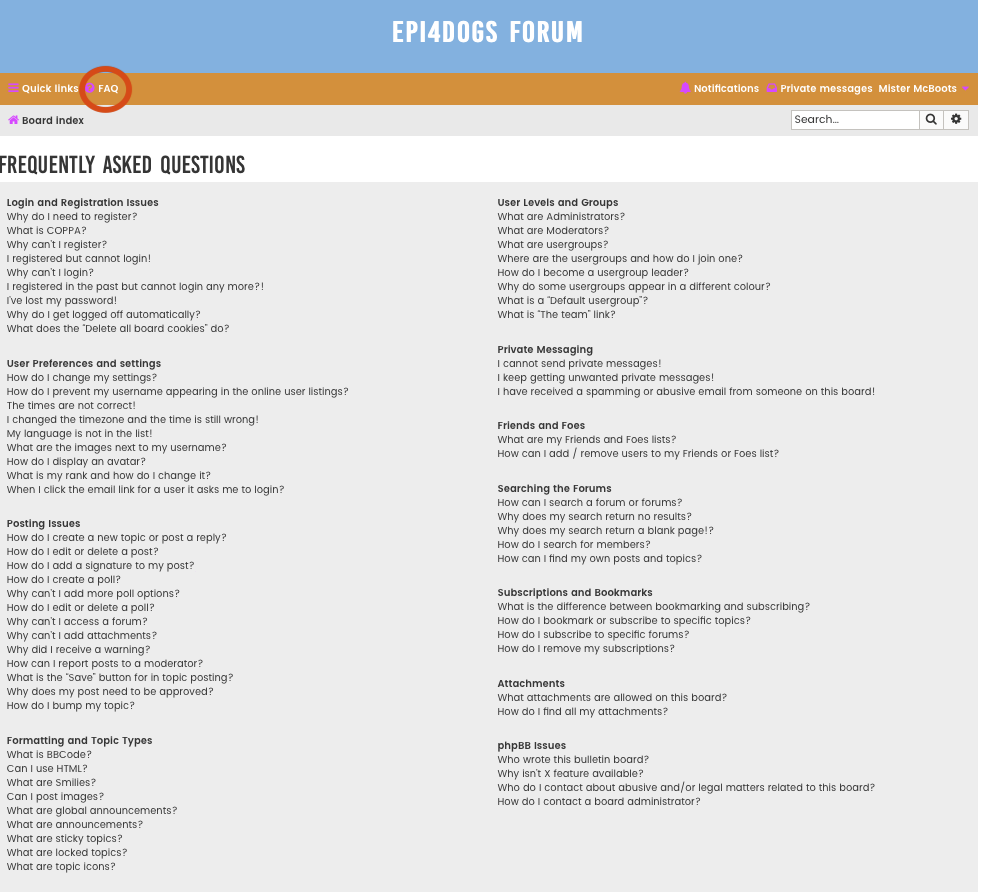
Search found 76 matches
- 02 Jul 2018, 05:01
- Forum: Forum Rules & Tips
- Topic: Questions?
- Replies: 0
- Views: 16636
Questions?
Your first stop is the FAQ link in the navigation above.
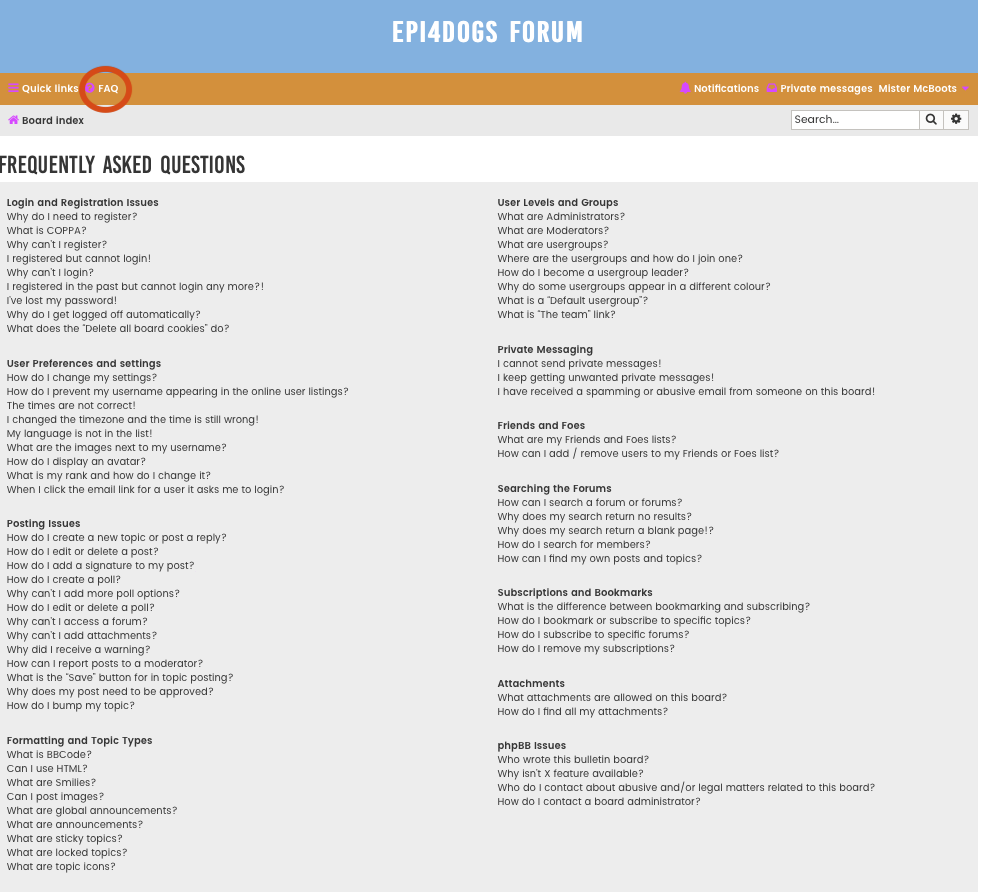
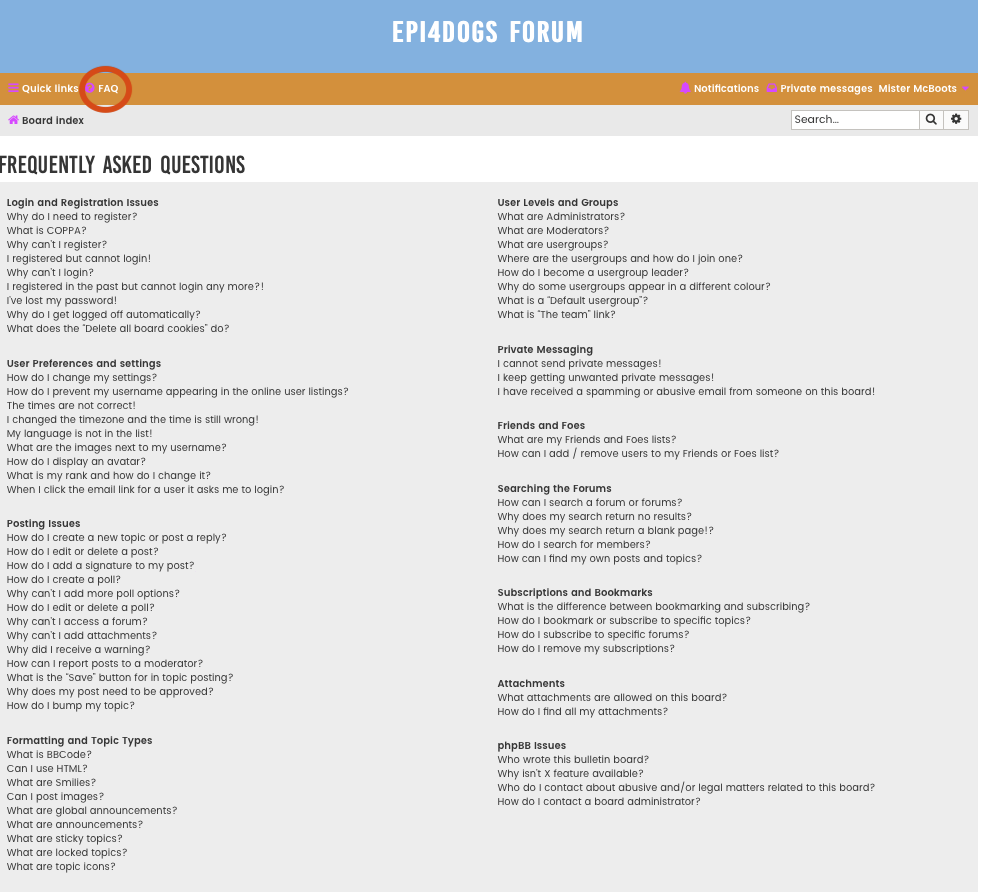
- 02 Jul 2018, 04:54
- Forum: Forum Rules & Tips
- Topic: STEP-BY-STEP: How to edit your profile
- Replies: 0
- Views: 17810
STEP-BY-STEP: How to edit your profile
1. Log in https://epi4dogs.com/forum/images/additional/Steps/log.png 2. Click on your Member name and 'Profile' https://epi4dogs.com/forum/images/additional/Steps/view.png 3. Click on 'Edit profile' https://epi4dogs.com/forum/images/additional/Steps/edit.png 4. This is your User Control Panel. Here...
- 30 Jun 2018, 22:24
- Forum: Forum Rules & Tips
- Topic: STEP-BY-STEP: How to add images to your posts
- Replies: 1
- Views: 30175
STEP-BY-STEP: How to add images to your posts
A post navigation bar is located above the text box in every post. 1. Click the image icon https://epi4dogs.com/forum/images/additional/Steps/photo.png 2. Two image tags appear. They look like this https://epi4dogs.com/forum/images/additional/Steps/img.png 3. Upload your image to your favourite imag...
- 30 Jun 2018, 22:23
- Forum: Forum Rules & Tips
- Topic: STEP-BY-STEP: How to follow a topic
- Replies: 1
- Views: 34174
STEP-BY-STEP: How to follow a topic
There are a number of ways to follow topics and receive notifications of replies to topics and posts. Method 1. To follow a topic or thread click on the spanner icon located throughout the forum. An email will be sent when the topic receives a new reply. Unsubscribe in the same way. https://epi4dogs...
- 30 Jun 2018, 22:22
- Forum: Forum Rules & Tips
- Topic: STEP-BY-STEP: How to register for the first time
- Replies: 0
- Views: 19204
STEP-BY-STEP: How to register for the first time
1. Click on the Register link on the right hand side of the forum navigation https://epi4dogs.com/forum/images/additional/Steps/register.png 2. Select American or British English; Accept the Terms https://epi4dogs.com/forum/images/additional/Steps/Terms.png 3. Fill out the registration information....
- 19 Jun 2018, 07:09
- Forum: Forum Rules & Tips
- Topic: STEP-BY-STEP: How to add an avatar (photo) to your profile
- Replies: 0
- Views: 17483
STEP-BY-STEP: How to add an avatar (photo) to your profile
Adding an avatar to your profile is a fun way to personalize your identity on the forum and to give everyone a way to spot you at a glance. To add an avatar; 1. Click on the 'Edit profile' link next to your member name around the middle of the page. https://epi4dogs.com/forum/images/additional/avata...

